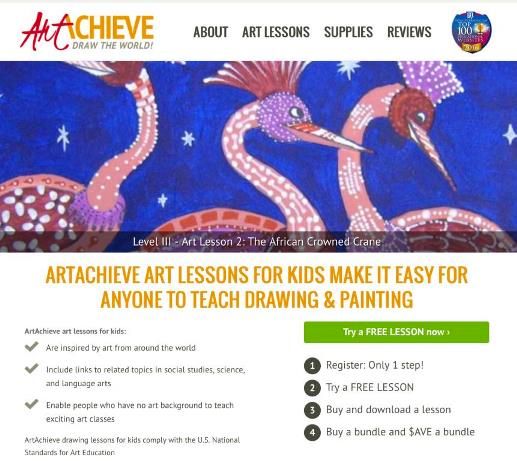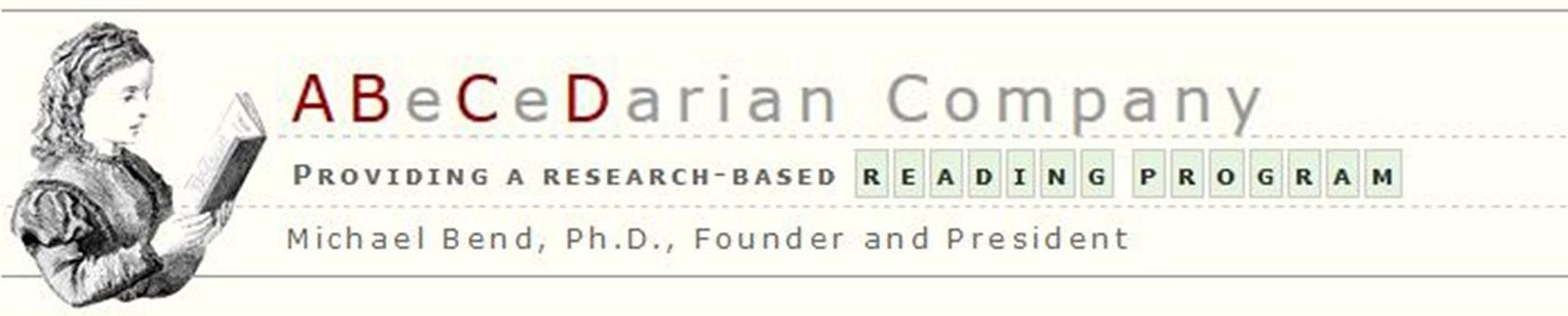
Years ago, I was struggling to figure out just how to get my severely dyslexic son to get beyond the CVC words like cat and sun. He had done really well to that point, then stalled out and we made little progress over the next few years.
I eventually found a few things that seemed to click for him. The materials from ABeCeDarian Company were a part of that. I was fascinated to learn that they had come out with an online version of their materials. The Crew has had the opportunity to review their ABeCeDarian Interactive A Workbook along with the digital version of the Teacher Manual - A.
What I loved the most about ABeCeDarian was that it was fully scripted, which frees me up from thinking too much about how to say something. That may not be a big deal when you are teaching a child who has an easy time of learning to read, but it definitely is a huge help when working with a child who finds learning to read especially challenging.
Especially when you haven't ever really taught someone to read, so you aren't entirely sure what you are doing.
I know some people feel really constrained by scripts, so if you hate scripts and your child is one of those who finds reading relatively easy, just skip this program. If you hate scripts, but your child struggles, well... I'd suggest taking a closer look.

With my younger two, teaching from a script was a really nice thing because it kept me on track in my crazy-busy household. I could use the script verbatim on days where I needed it, or I could say it my own way at other times. It was a nice fall-back.
I did see some great results with ABeCeDarian, so even though I no longer have kids in the age range for Level A, I was really interested in seeing the interactive workbook.
First thing to note: you still absolutely need to sit with your child and to have the Teacher Manual available. This interactive workbook is exactly that. A workbook. The teaching is in the Manual, and you need to do it.
I love that.
For instance, on this workbook page, the letters t, m and a are at the top of the page initially, and the student is to drag them down to form a word. At this point, you have been doing similar word puzzles for a dozen lessons already. The TM tells you to inform the student that this puzzle has us making the word mat. They give you a sentence ("You can do gymnastics on a mat.") and instruct you to have the child say the word. You then ask the child to tell you "the first sound you hear in mmmmmaaat." Once they tell you that /m/ is the first sound, you have them drag the m tile down to the line on the workbook page. That would be where I am in this page when I took the screenshot. You continue through the next two sounds as well, do some other things with the word mat, and then you move on to the next workbook page.
If you set your child in front of the computer and tell them to work on their ABeCeDarian, they are not going to know what to do. You do need to be there with them.
Now, some pages are pretty easy to figure out, especially once you have used similar pages before. Like this one.
The red is where I used my touchpad to write the correct word into the blank. And this brings up one of the things I really like about this interactive workbook. You could have the student write the correct word into a notebook while sitting at the computer, or you could have them "write" the word with their finger on the computer screen. Since you are right there, you know if they did it correctly. The computer does not grade or score anything that is done, so you just click through to the next worksheet once the child has done the work to YOUR satisfaction.
I do like the interactive workbook, but you definitely need to know what you are getting into here. This isn't something you can have your kindergartner do on his own while you are teaching chemistry to your high schooler. If you have a student who will learn to read with only a little guidance, this may not be the program for them. This is a great way to do guided one-on-one instruction though, and I know it is effective.