I love having an iPad. Okay, so it is a first generation iPad, and it belongs to the kids. So it doesn't have a camera, and it is definitely not as up-to-date as it could be.
But it runs almost every app I've wanted it to. Including those by the newest Schoolhouse Review Crew vendor, Mobile Education Store.
This is not a company I had heard of before. They are fairly small, and only have a handful of apps available at this time. But from what I've seen, the ones they have are quality ones.
I don't often quote the website when doing my curriculum reviews, but this time I'm going to. Here is what they say about their product:
Rainbow Sentences is designed to help students improve their ability to construct grammatically correct sentences by using color coded visual cues. The who, what, where, and why parts of sentences are color coded to help students recognize and understand how combinations of these parts create basic sentence structure.
Students will learn how to recognize the parts of sentences such as nouns, verbs, and prepositions, improve their understanding of how combinations of these parts create basic sentence structure. Students have the opportunity to record their sentences in their own voice to improve their receptive and expressive language skills.While this is recommended for elementary aged students, this is something I had all five of my kids do. One great aspect (as opposed to almost all free apps and many paid ones) is that you can create users within the program, so each of them can go earning puzzle pieces on their own, and I can get in and see how they are each doing with the program.
Here you can see that it came up with Richard's username, but if you click the "Not you?" button, you can either choose a different user or create a new one. Love being able to do that.
Another thing I love is that there are so many options to customize this. That means my 6 year old can get all kinds of color-coding help with figuring this out, but the 15 year old doesn't get that kind of hint.
Here you can see that for Richard (at this point) we have it set to read to him (audio instructions) and to give him reinforcement when he is correct. It does not give him the choice of recording his answer. He's trying to do Level 3 (more on that later). The lines are color coded, but the words are not. Nor are the words "grouped". More on all of that below too.
The basic idea is that a picture is presented, with words underneath. You are to create a sentence from those words that describes what is happening in the image. When you pick up a word (or word group), the iPad will read that to you (so a child who isn't reading well can still use this!). Once you complete the sentence, the entire sentence can be read to you, or you can record the sentence yourself.
This screenshot shows the words being color coded and grouped. The sentence can be put together by a child simply by matching the word group color to the colored line up on top. Obviously, this is the easiest level!
For a child who isn't reading much at all, this is still a great way to be introducing the concept of a complete sentence. The sentence needs a blue part (subject) and a red part (the verb). And usually there is a bit something else that describes things more. In this case, the pink part tells us WHAT he threw.
None of my children are actually using it at this level.
Trina does have color coded words, though, but they are not grouped. So if she got this sentence, she would have to place "the" and "ball" separately into two pink lines at the top.
This image shows the app at level one, but without color coded words either. Obviously, this is a bit more difficult. The colored lines help to tell you which part is the subject, and which is the verb. But with the words all being in black, they don't give clues.
Well, not true. The first word is capitalized. The last word has a period.
At first, that bugged me. Then I realized that every single one of my children, when writing, has struggled with the idea of capitalizing the first word of a sentence. And most have struggled with remembering ending punctuation. So them getting that "clue" in here? Yes, that works for me. Start to get it ingrained that the sentence starts with a capital. Who knows if it will translate to their own writing.
Here is an example at level 3. The color coded lines are still there, but the sentence is clearly far more complex.
My older three (ages 11, 13 and 15) are mostly working at this level. The 15 year old finds it really easy, but my severely dyslexic 13 year old has to work at it a bit.
I like the reinforcement he gets with it.
Even if he doesn't love it.
As you go through the program, you earn puzzle pieces. Once the puzzle is complete (supposedly... I haven't seen it yet!) the image does some fun little animation or another.
What do we think?
This app is never going to make it into the top ten "Favorite App of All Time" list for any of my kids. That being said, they are all willing to use it, and once they get started, they will play with sentences for quite some time.
I think this is a very solid app. I have the ability to go in and see how they are doing, which is not the case with most of the free apps we've tried. Like I said above, I also love that we can have multiple users.
It is well designed and well thought-out. The younger kids are definitely learning from it, and the older ones are getting some good reinforcement.
I am impressed enough that I am looking at some of their other apps. Like Preposition Builder. Because we definitely need that one.
Rainbow Sentences is available in the iTunes store for $7.99.
Members of the Schoolhouse Review Crew had the chance to work with this or another app called Story Builder. To see what my fellow crewmates had to say about these, click the banner here:

Disclaimer: As part of the TOS Homeschool Review Crew, I did receive products as mentioned above for the purposes of a review. All opinions are my own. For more about my take on reviews, visit my blog post here.


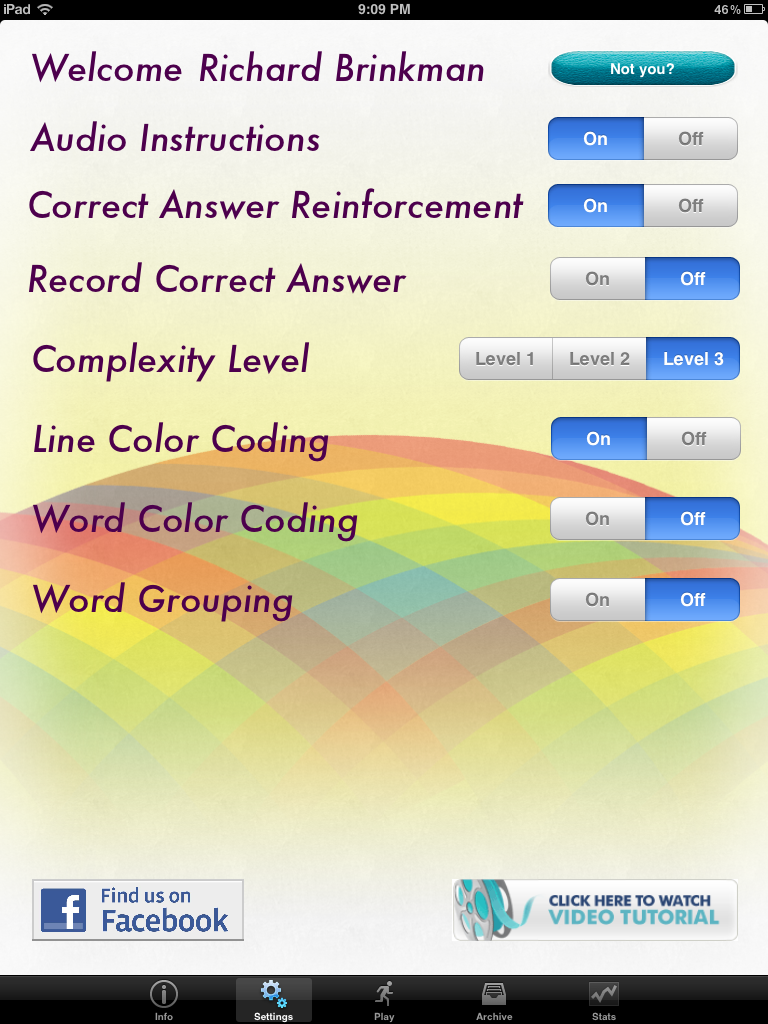


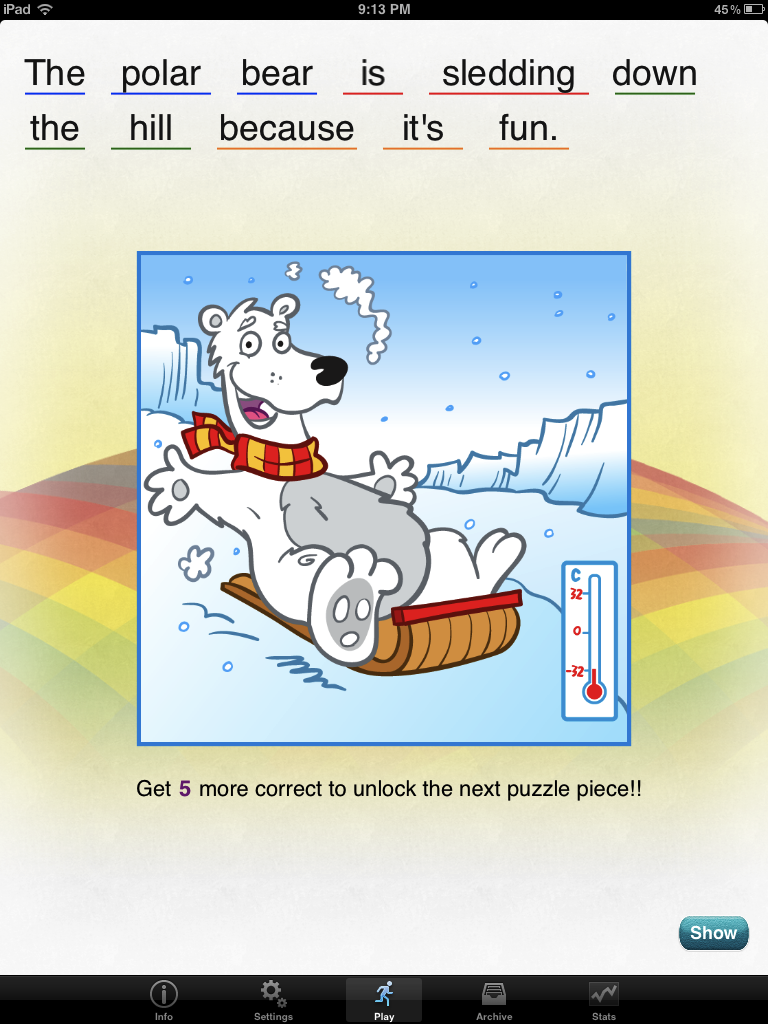

1 comment:
Another reason to buy an iPad! I loved Storybuilder, but this one seems a bit more complex and challenging.
Post a Comment