So when we were presented with two premium memberships to Big IQ Kids, I knew that I would have two very happy children... and a couple of not so pleased ones. Since Big IQ Kids has materials for levels ranging from K-8 (and even beyond in the vocabulary section), it was easy to start ruling children out. We ended up using the program with William (6th grade) and Thomas (4th grade). We considered it for Richard (1st grade) but some of the material (vocabulary) starts at a third grade level, so we opted not to do it with him. We also considered it for Connor (8th grade) but he has enough on his plate right now. I would have loved to have him doing the SAT vocabulary though, and I think the spelling would be great too.
Big IQ Kids has both free and various paid levels of their program (you can read about some of the differences here), which covers spelling, vocabulary, math and US States. The program is mastery-based and will not move a child ahead until he has demonstrated proficiency in the concept at hand.
The general idea is that the child spend a few minutes a day, every day, working in each of the content areas. Completing a daily lesson earns the child a coin that can be spent in the arcade, which contains primarily strategy games. My boys loved saving up their coins to play the 'cooler' games, and to be able to play a few rounds at a time.
There are some aspects of this program that I dearly love. First, I truly appreciate that you customize your child's level, particularly in the spelling and vocabulary sections. Also, almost everywhere within the program, there is an option to have the computer read at least individual words to you. This is wonderful for struggling readers!
A couple of things that I didn't like. First off, the computer voice grates on me. My kids did not seem to mind, but it drove me to distraction. The other thing is that I really hate websites that start talking to me when I load them, which this one does on many, many of its pages. Both of these are things I can live with though.
But let's talk about the components of this program.
 Spelling: This is where BigIQKids got its start... their online spelling program. Spelling is set up with a five day plan, starting with learning the words on the first day and then playing a variety of games for the next two days. On Day 4, there is a quiz, and on Day 5 the final test. You can go in as the parent and change the grade level for your child, add or subtract words from the lists, or even create your own individualized list.
Spelling: This is where BigIQKids got its start... their online spelling program. Spelling is set up with a five day plan, starting with learning the words on the first day and then playing a variety of games for the next two days. On Day 4, there is a quiz, and on Day 5 the final test. You can go in as the parent and change the grade level for your child, add or subtract words from the lists, or even create your own individualized list.Vocabulary: The basic five day plan has the child getting a list of vocabulary words and working through pronunciation, definition, synonyms and antonyms and typing the word on the first day. I don't know if this bugs me or not. After that, they do a series of matching or fill in the blank activities for the next couple days, finishing off with a quiz.
Overall, I really do like the vocabulary section. My only real frustration is that my dyslexic kids really struggle to type the words, even with the words on the screen, and you have to master the section to move on.
Math: This doesn't have a five day plan like the others so far. Instead, the student works on fact drills. I really love this. As a parent, you can go in and do a bit of fine-tuning to get the child at the level you would like. It's a bit hard to see in this screen shot, but you can change the total number of problems presented in a session, and you can alter the percentage that is addition, subtraction, multiplication, division, AND how many digits are involved, or whether there are remainders. Once you set it up, the program will advance them to more difficult levels as they demonstrate mastery. Honestly, I think this is about my favorite math drill program, at least for my older kids. They need mixed practice, and so many drill programs only drill one operation at a time.
States: This one my kids really like, but I'm not so sure about. I like the idea, but I'm just not totally convinced my kids are learning anything. The idea is that the student can go learn some information about a state of his choice. I like these sessions.
Then, there is the main lesson part. Step one involves Jake naming a state and the student clicks on it on the map. Step two involves spelling the state name. Step three has them working with the state capital. Step four is learning the state abbreviations.
You can check out what some of my fellow crewmates had to say at:
Any questions? I'd love to know what you would want to know in deciding whether or not this is something you want to purchase.
Disclaimer:
As part of the TOS Homeschool Review Crew, I did receive two 12 month premium memberships. The fact that I
received complimentary products does not guarantee a favorable review.
It does guarantee a review. A fair review. But I am not going to praise
something unless I think it deserves the praise. If I don't like it,
you'll hear that. And hopefully with enough detail as to why so you can
decide for yourself if what I hate about it makes it perfect for your
family. For more about my take on reviews, visit my blog post here.


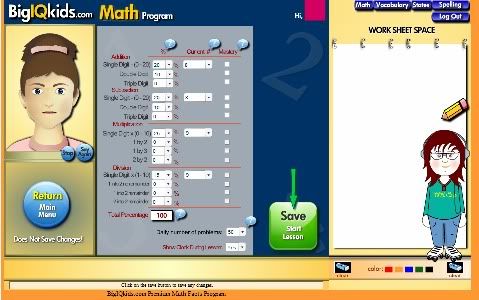

1 comment:
Hey those are some cool graphics LOL :)
I like how you laid out your review going subject by subject.
And I'm glad I'm not the only one who gets annoyed with websites that start talking to me immediately
Post a Comment