In the past few weeks, we have had the chance to work with K5 Learning, an online program that includes math, reading and spelling for kids in kindergarten to fifth grade. I had all four of my younger children (K-7th grade, but the 7th grader is below grade level in reading) take the assessment tests and had high hopes for this program being a great few-week thing for my family.
The results were a bit mixed. First, I was very confused by the assessment tests and how those were used to place the kids. I should have taken better notes on that, but I know the reading test was having all four kids identify vocabulary words such as 'misuse' and 'archaeologist' -- which they all got right (vocabulary is so NOT an issue I'm concerned about for any of my children). But after correctly answering all the vocabulary questions (I watched the assessments, and helped them with things like figuring out they needed to double click for the answer to be recorded), Richard was presented with vocabulary lessons featuring words like nap, melt, climb and seed. Seriously? Why did the assessment only have multisyllabic, advanced vocabulary, but then he is forced to "learn" what a rag is?
Apparently, since I called him a 2nd grader, the furthest the assessment would place him was early 3rd grade. Then why test him on concepts like finding the length of a side of a congruent triangle? I don't understand that, I confess.
As a parent, you do get a cute little report about how your child did:
Once we got into the lessons, I was a bit more impressed, aside from the fact that I couldn't exempt him from doing the silly vocabulary lessons, that is. Logging in, he is greeted by a screen that lets him choose where to go:
He almost always chooses to go to the Math Facts section. But I want to start this review with some of the actual lessons. This morning, in the reading lesson, he was working on sight words. Sight words are defined by K5 as words that appear frequently in the English language and should therefore be worked with so that the child can easily read them by sight. As long as I thought about them as high-frequency words (I define sight words as ones that cannot be read using phonics rules the child has learned thus far), these exercises made a lot of sense to me. First, the student is introduced to the words (screen shot is after Richard found the word 'door' in the sentence):
And after a set of words has been introduced, they get to play a game where they are rapidly identifying the words. I love that concept. The only problem we had with that was that if he was doing the work on my Mac, he would have to double-click everything, which he found very frustrating when he was supposed to be working quickly. It also meant that he would occasionally get a wrong answer because the word would have moved between the first and second click. The solution is easy -- unless I am trying to get screen shots to write a review, I just make him do K5 on the PC.
At the end of each little section, a screen appears to give him the chance to quit or move on:
One little quibble I have is that there is nothing to indicate whether or not he has completed an entire lesson (which would mean moving on to something entirely different) or if he will be moving on to do further work in the lesson he has been working on. Thomas was frustrated by this. He kept expecting the program to actually tell him he had completed the entire lesson.
As the parent, I can log on to view reports to find out what he has been up to. Near as I can tell, however, I can't find anything to detail what he is doing in segments where he hasn't actually completed the entire lesson. Not a big deal if I am sitting right there watching what he is doing, but as I don't tend to do that, it is good to know. It keeps me from getting after him for not completing anything!
As you can see here, there is nothing telling me about the sections he did today, just the lesson he had completed previously.
While I am on the parent screen, I can also do a few other things. I can use that to do a one-click log in as any of my kids. I can check to get a rough idea as to what topics are covered when. I can assign additional lessons which supplement what K5 is already assigning. I can print worksheets for the child to use offline.
My kids' favorite part of the program is the math facts area. They go in, answer 10 math questions at a time. Richard has been working on addition. Here is Richard's screen as he is finishes up a post-test:
And this handy-dandy chart shows how he is doing:
And the main screen of this section shows his specific progress:
You can see from this report that the program did not make him drill the sections he already had mastered (as measured by the pre-test), and clearly his scores improved dramatically.
Overall, what did we think? I think the lessons are fairly solid for a child who is progressing at a reasonably even pace. I wish I had a bit more ability to control what lessons my child will have to do, particularly in areas like vocabulary. My kids frequently have to define words they use everyday to adults they encounter... so, as one of them told me, "It is a colossal waste of time to expend energy on 'learning' definitions of words such as 'lost.' I abhor this, Mom." (Do you think he was trying to make a point?)
Even with that, this is something I would consider. It is nice to have something the kids can do with no (or virtually no) interaction from me, and many of the lessons do have educational value. What stops me is the price. At $25 per month for the first child and $15 per month for additional children (annual subscriptions are available too), this is more than we can spend right now. Which is too bad. I wouldn't mind being able to continue it.
Should you consider it? Well, there are multiple sample lessons available at each grade level. I'd urge you to check out other reviews by clicking the Crew banner below (most of my Crew Mates seemed to really enjoy this program) and try it yourself with a free 2-week trial, and it does not require a credit card.
Disclaimer: As part of the
TOS Homeschool Review Crew, I did receive an extended free trial of K5 for the purposes of a review. All
opinions are my own. For more about
my take on reviews, visit my blog post here.

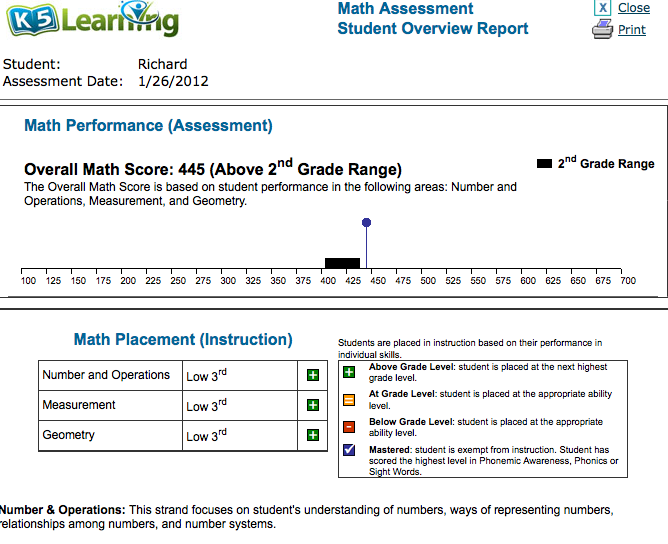
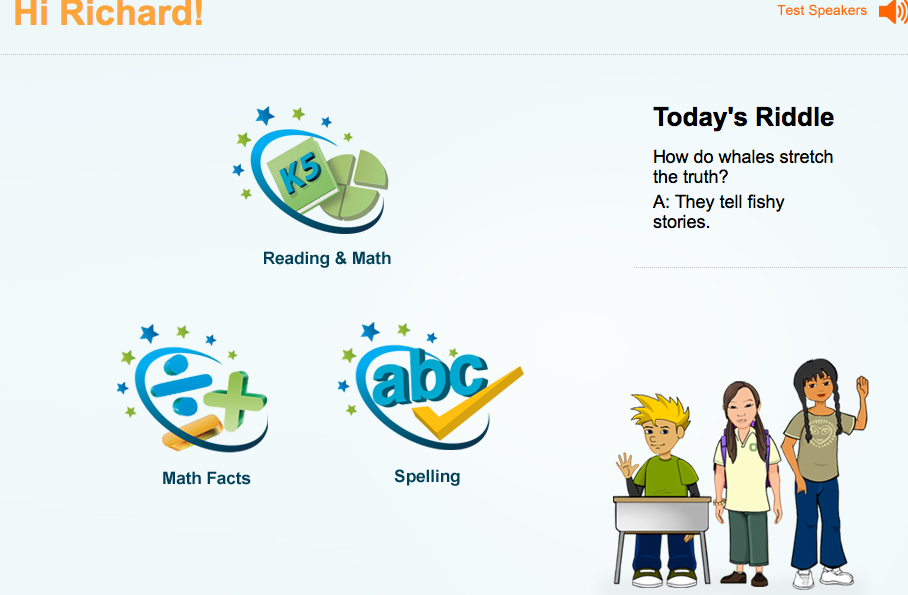
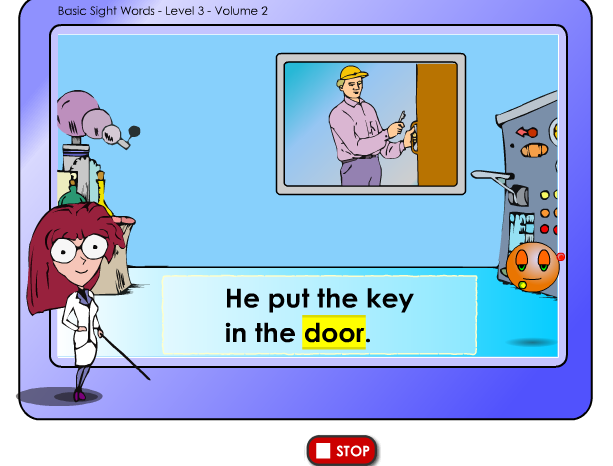
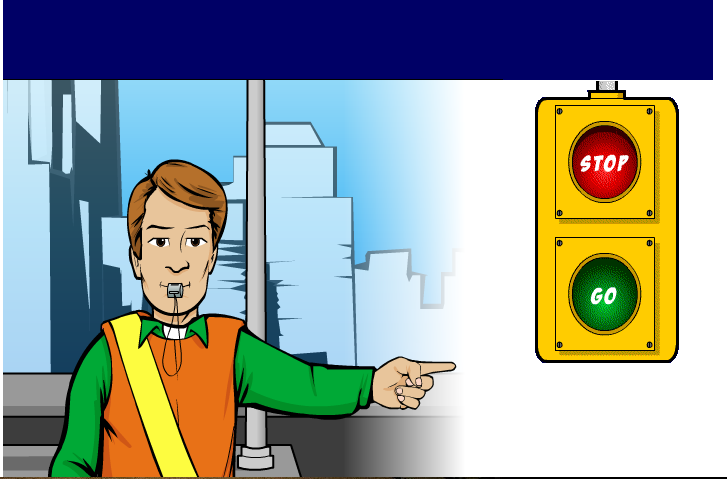
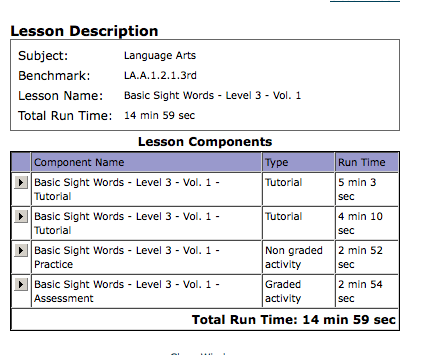
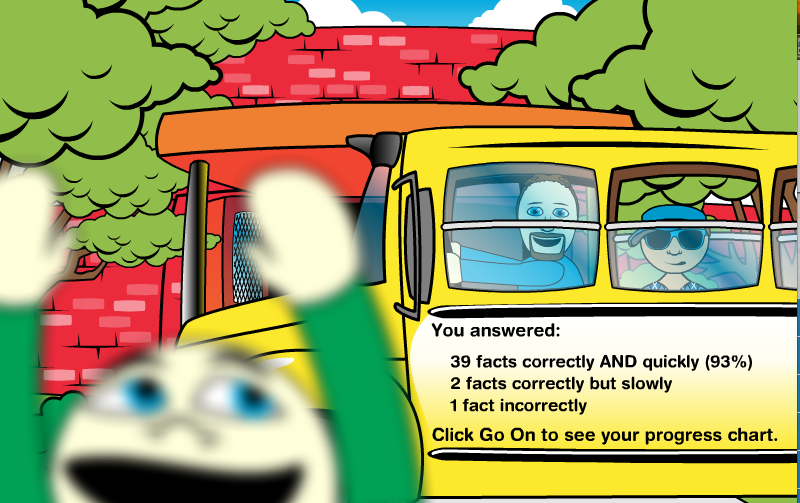



3 comments:
Just wanted to say I had the same issue of stating that my daughter was in the "wrong" grade and thereby being placed into the early next grade level, which was extremely basic for her. I contacted the vendor and he did a personalized overview of my daughter's results, offering to change her grade level - I very much appreciated this.
Jane -- thanks SO MUCH for chiming in with this! I am thrilled to hear that they were willing to help you with that.
I had considered contacting them to ask, but for a six-week trial, trying to manually place all four of my children sounded like far more work than I wanted to do. So we made do with where it put them.
If we ever do get the chance to use this more long-term, I am thrilled to know they will work with me on that!
Hi Debra,
Following you via Linky now.
Blessings,
Post a Comment